Detailed Guide On How To Download PUBG Mobile Update Beta 0.13.5
Get ready to download PUBG Mobile Update 0.13.5 Beta Android to experience wonderful new features and game contents. Recently, Tencent has launched a trial version for PUBG Mobile with the latest beta 0.13.5 update version. After the conclusion of PUBG Mobile Season 7 on July 14th, the PUBG Mobile Season 8 Update will be officially started on July 18th. During this phase, gamers can feel excited about the release of 0.13.5 update with plenty of interesting features.
Since PUBG Mobile always stays in the top 1 on the chart, it has become one of the best shooting survival games these days, drawing the attention of many gamers from around the world. You are all recommended to download and install PUBG Mobile Update Beta 0.13.5 on your smartphone to experience all new features. Take a look at the PUBG Mobile guide below here to learn how to download this latest update!
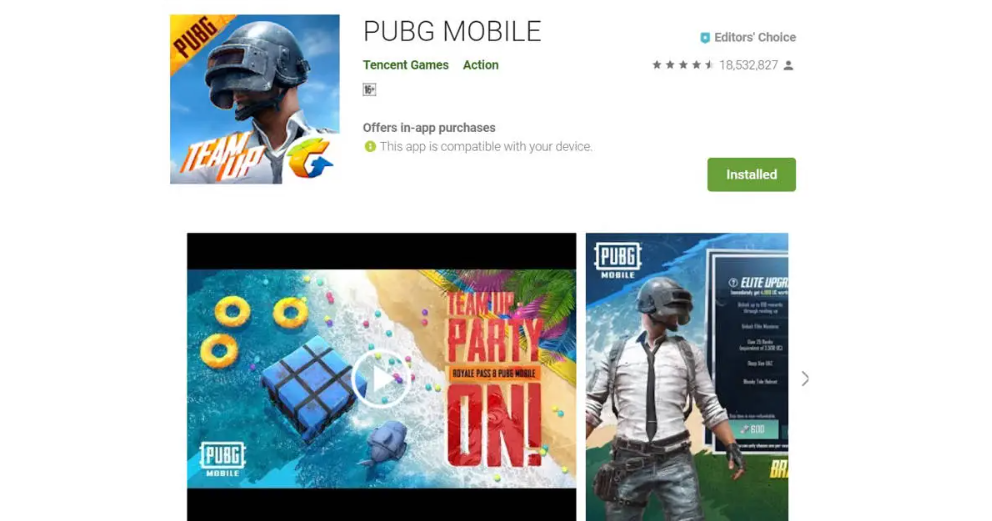
How to download PUBG Mobile Update 0.13.5 Beta
Downloading this PUBG Mobile update beta is very easy and simple! All you need to do is to click the given links below to download it on your mobile device:

Steps to install PUBG Mobile Update 0.13.5 Beta on your smartphone:
Step 1: Open the File Manager on your phone
Step 2: Find your Download Folder
Step 3: Click the Download button to start downloading this:
Android_CE130_No49_0.13.4.11140_Shipping_Google_CE.sign.shell.apk
Step 4: Enable Unknown installation. If not yet, you need to go to Settings > Safety and Privacy > Activate Unknown Sources.
Step 5: Now, you will wait for the file to be installed on your smartphone. It can take around 5 to 10 minutes to install depending on your smartphone performance.
Step 6: After it has been installed, open the PUBG Mobile Beta app and log in to Guest.

Step 7: There you go! Now you have become the first person experiencing this Beta 0.13.5 update
Note:
- You are only allowed to log in to Guest for this Beta Update, other login methods will not be available.
- Make sure your device has 4GB of free space to install this PUBG Mobile Update Beta
- If you experience the “Problem parsing package” issue, then re-download the game like the first time.
- If there is a problem with the program, just use the “Report” button.
That’s all for the guide on how to download PUBG Mobile new Beta update. Quickly get it now on your device to experience and enjoy amazing features before everyone. Hope you have a wonderful time with it!





