PUBG Mobile 0.14.0 Beta is downloadable for free on Android and iOS devices. Now, the mobile users are easily able to get access to the new contents brought to them by this PUBG Mobile 0.14.0 update. As you know, Tencent Games has launched the beta version 0.14.0 update of the PUBG Mobile version recently, featuring a wide range of new updates for all players to experience, such as PUBG Mobile 0.14.0 new zombie mode, daily mission improvements, UI alterations, more items, cosmetics as well as many bug fixes.
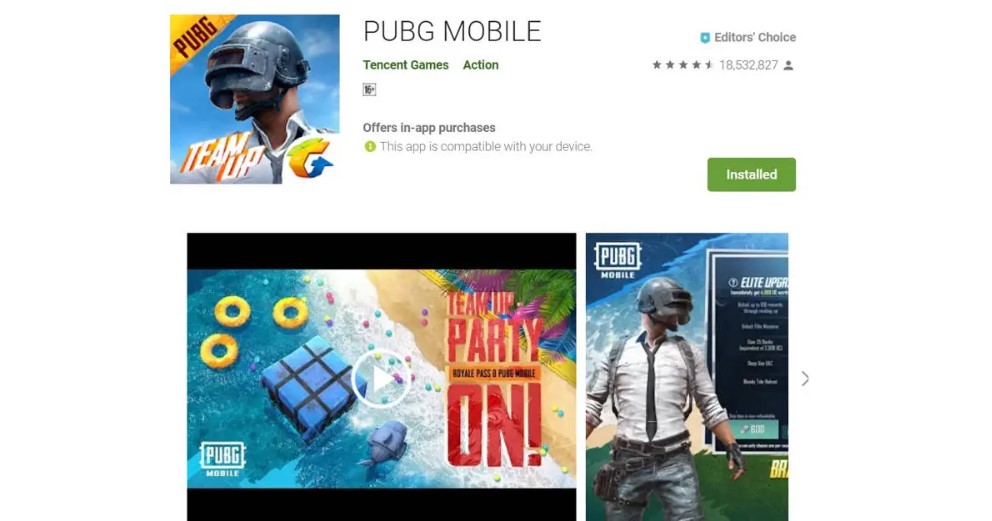
As soon as you are able to download PUBG Mobile Beta 0.14.0, quickly download its beta package file to the device you are using, regardless of Android or iOS then you can explore all the new features. For those who have no ideas about how to get this PUBG Mobile download for free, let’s check out some of the steps given below and follow them to set up the game.
A simple guide to download and play PUBG Mobile Beta 0.14.0 on your devices
The first thing you must do is to download the installation file based on the device you are using:
How to install PUBG Mobile new update on Android smartphones:
- Step 1: Simply click the given download link above to begin the download process.
- Step 2: After the download process is finished, go to any file manager app then get to the file 14.0.11190_Shipping_Google_CE.signed.shell.apk
- Step 3: Touch the file to begin the installation process on your phone.
- Step 4: You must go to the Settings to allow the installation from unknown resources.
- Step 5: Now, you have to wait for the installation process to finish. Probably, it will take some times based on your device’s performance.
- Step 6: When the installation process is done, touch the Open button to start launching the game and choosing Guest when you log into the game.
- Step 7: Select Start button to start the matchmaking process then enjoy the game.
How to install PUBG Mobile 0.14.0 on iOS devices:
- Step 1: Choose the iOS download link from above.
- Step 2: You will begin downloading the TestFlight app and installing it on your device.
- Step 3: Select the Beta download link again
- Step 4: Select View in TestFlight or Start Testing option
- Step 5: Now you choose Install or Update button to begin the download and installation processes.





